The Benazir Income Support Programme (BISP) plays a vital role in providing financial support to low-income families across Pakistan. However, many beneficiaries face issues during biometric verification or CNIC authentication while withdrawing payments under the BISP Kafalat program. This article provides a complete solution guide to address these problems and ensure smooth payment processing for all beneficiaries.
Why Are Biometric and CNIC Problems Common in BISP Kafalat?
The BISP Kafalat program relies on biometric authentication to ensure that payments are delivered to the correct recipients. Similarly, a valid Computerized National Identity Card (CNIC) is required to verify eligibility and identity. However, problems arise due to:
-
Damaged or unverified CNICs in the NADRA database
-
Biometric mismatches due to worn-out fingerprints (common among elderly women or laborers)
-
CNIC expiry issues
-
Network problems at payment centers
-
Incorrect beneficiary data entry during registration
Types of Biometric and CNIC Problems in BISP Kafalat
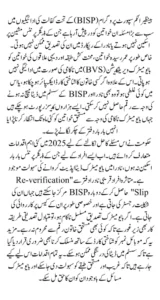
| Problem Type | Reason | Solution |
|---|---|---|
| Biometric mismatch (fingerprint issue) | Faded fingerprints, sensor issues | Use alternate fingers, update biometric data at NADRA |
| CNIC not verified | CNIC expired or not updated in NADRA | Renew CNIC and re-verify through NADRA |
| Payment declined due to mismatch | Name or data mismatch with CNIC | Update information at BISP office and NADRA |
| Network failure at retailer | Internet or device issue | Visit another BISP payment center |
| Blocked CNIC | Blacklisted or temporarily blocked by system | Visit BISP office with supporting documents |
Steps to Solve Biometric Problems
1. Use Alternate Fingers for Verification
If your fingerprints do not match, try using thumbs or index fingers of both hands. Many POS machines accept alternate fingerprints for verification.
2. Visit NADRA to Update Biometric Data
-
Go to your nearest NADRA center and request biometric updates.
-
NADRA will re-scan your fingerprints and upload them to the database.
-
Re-verify your identity at the BISP payment center after biometric update.
3. Use the BISP Complaint Portal
-
Visit the official portal 8171.bisp.gov.pk.
-
Submit a complaint mentioning your CNIC number and biometric issue.
-
Wait for official confirmation via SMS or call.
4. Use Designated BISP Branches or Partner Banks
Some beneficiaries experience issues with local vendors. In such cases:
-
Use official partner bank branches (e.g., HBL Konnect, Bank Alfalah).
-
These centers have more advanced biometric machines.
Steps to Solve CNIC Problems
1. Check CNIC Status Online
-
Visit NADRA CNIC Verification or use the 8171 web portal.
-
Ensure that your CNIC is active and valid.
2. Renew Expired CNIC Immediately
If your CNIC has expired:
-
Visit NADRA for urgent renewal.
-
Once renewed, re-submit CNIC details to BISP.
3. Correct Data Mismatches
If your name or details differ in NADRA and BISP databases:
-
Update NADRA details first.
-
Provide updated CNIC to BISP office for synchronization.
Preventive Measures for Beneficiaries
-
Keep your CNIC valid and renew it at least one month before expiry.
-
Avoid using lotion or mehndi on fingers before biometric verification.
-
Ensure mobile number registered with CNIC is active for BISP alerts.
-
Check BISP eligibility regularly on the 8171 portal to avoid last-minute issues.
What to Do if Payment Is Still Not Received?
If you have followed all steps but still face issues:
-
Visit the nearest BISP Tehsil Office with your CNIC and any supporting documents.
-
Call BISP helpline 0800-26477 to register a complaint.
-
Submit an online complaint via the official portal.
Important Contact Points for Assistance
| Service | Contact Information |
|---|---|
| BISP Helpline | 0800-26477 |
| SMS Inquiry | Send CNIC to 8171 |
| Web Portal | 8171.bisp.gov.pk |
| NADRA Support | Visit nearest NADRA center |
Government Efforts to Solve These Issues
The government has announced several measures to resolve BISP Kafalat biometric and CNIC issues:
-
Upgrading biometric machines at payment centers
-
Introducing mobile vans for remote areas
-
Creating special counters for elderly and disabled beneficiaries
-
Enabling bank account payments for verified beneficiaries to reduce reliance on biometrics
FAQs
What should I do if my fingerprints do not match?
Try using alternate fingers. If the issue persists, update your biometric data at NADRA.
Can I receive BISP payments without biometric verification?
No, biometric verification is mandatory unless you are officially exempted (elderly/disabled). Such exemptions require special approval from BISP.
How do I know if my CNIC is blocked?
Send your CNIC number to 8171 or visit a NADRA center. If blocked, approach your BISP office for unblocking instructions.
How long does NADRA biometric updating take?
Normally, it takes 24 to 48 hours to update in the system.
Can I check my payment status online?
Yes, use the 8171 web portal or send your CNIC to 8171 via SMS.
Conclusion
The BISP Kafalat biometric and CNIC problems are common but easily solvable with proper steps. By ensuring accurate CNIC information, keeping biometric data updated, and using official complaint channels, beneficiaries can smoothly receive their payments. The government’s new measures, including improved biometric systems and alternative verification methods, will further make the process faster and more convenient.

